Get an overview and control of your company’s expertise, and distribute content that is perceived to be relevant and adapted to your company!
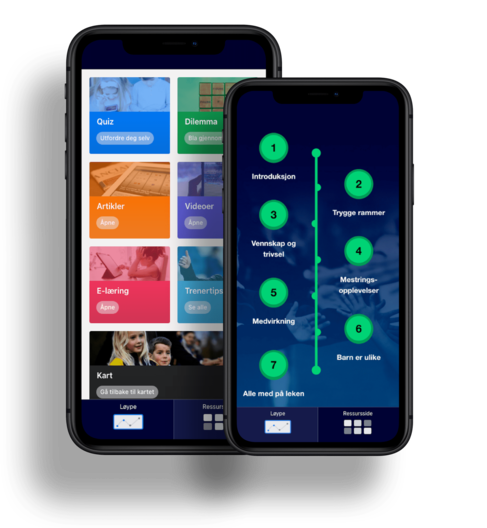
Covers the entire company’s competence management and learning life cycle from competence mapping, content production and implementation to analysis and notification of competence gaps – all in one solution.
With the competence module, you can register both formal competence and practical competence.
Possibility to document fulfilled or missing competence requirements at individual, team, department and company level.
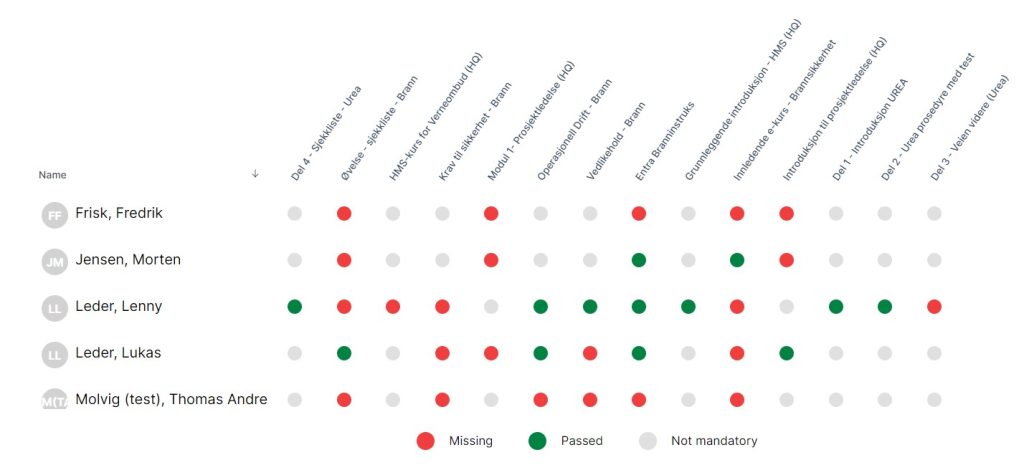
Get a full overview and control of your organisation’s learning needs and statutory requirements – and make their implementation a natural part of learning – regardless of whether it is courses, certifications or documentation.
Excel lists, ring binders and post-it notes are history. Let Snapper follow up, notify and ensure that the training is planned and carried out when it should
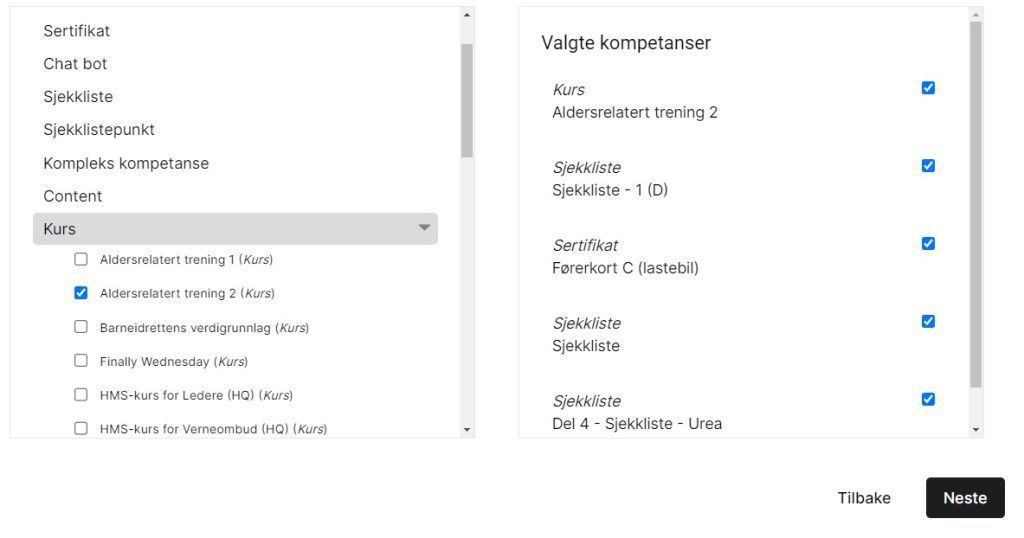
In Snapper, you can define and adapt competence requirements for roles, employees, managers and departments – which gives great flexibility.
You can, for example, see how far the employee, team or department has come based on the number of competence and development initiatives that are associated, the status of completed requirements divided by total, mandatory, recommended and personal competence requirements.
One can define competence requirements;
Total: The user’s overall implementation of competence measures
Mandatory: Competence measures that are mandatory for a role the user is tagged with
Recommended: Competence measures that are recommended for a role the user is tagged with
Personal competence requirements: Competence measures assigned to the user by the immediate manager
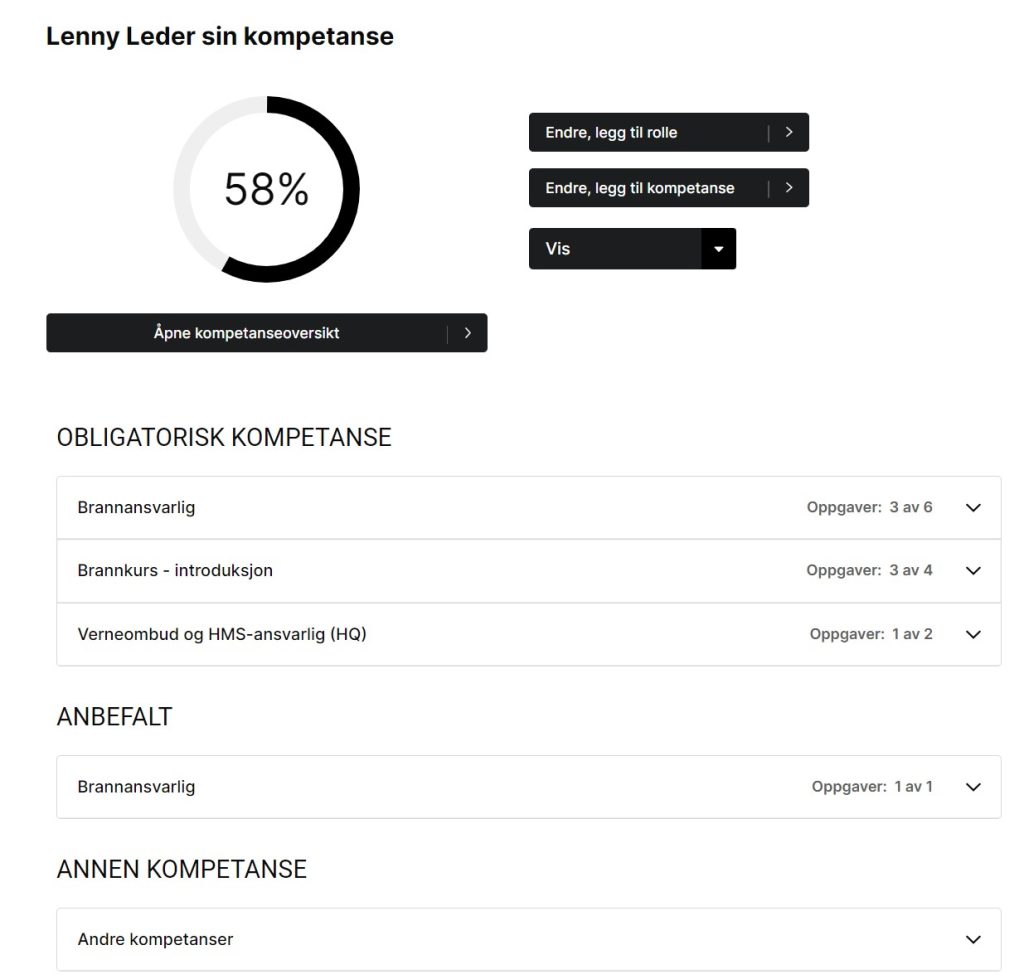
Build courses from scratch with Snapper Bit Learning (microlearning), or reuse content you’ve already created.
Snapper allows you to create dynamic course content composed of short learning sequences. It is easy to add, remove or change content as you wish. You can choose suitable and effective forms of presentation to convey an idea or knowledge in the best way so that the information will be understood and remembered.
Snapper supports most formats and forms of learning:
The editor supports most formats
Tailor the courses exactly as you want.
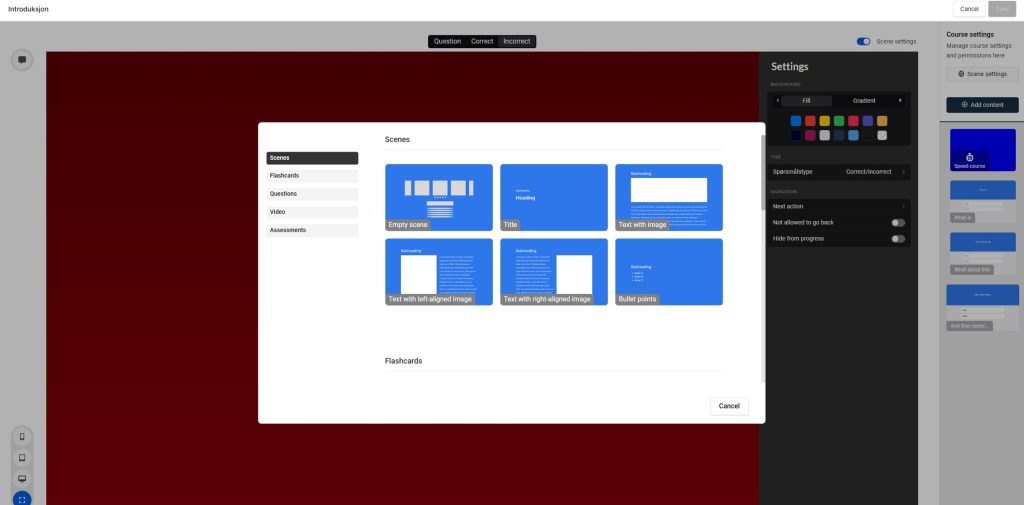
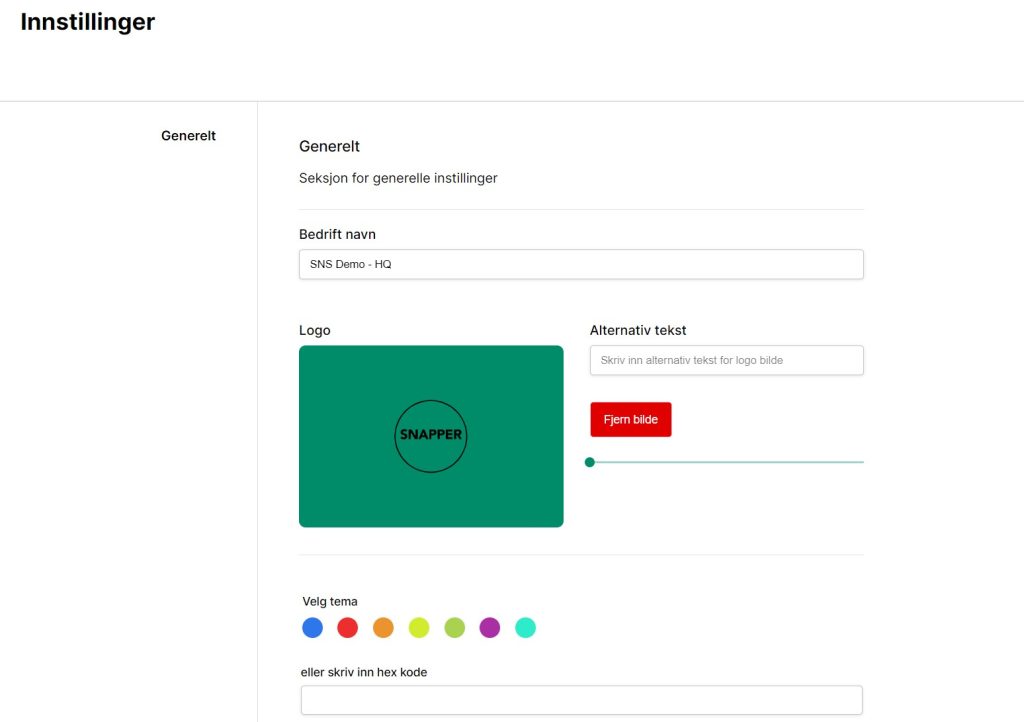
Engaging and tailored e-courses in the company’s “look and feel”. Combine internal branding with relevant training. Competence measures with their own brand profile and adapted language are experienced as personal and are often engaging.
With Snapper you can wrap 3. party’s course in its own company profile.
Customize courses, upload your old ones, acquire via 3. party. Snapper supports everything.
The course catalog shows all content available to the user. The content is categorized into different groups which make it easy for the user to find relevant courses!
Snapper supports the following formats:
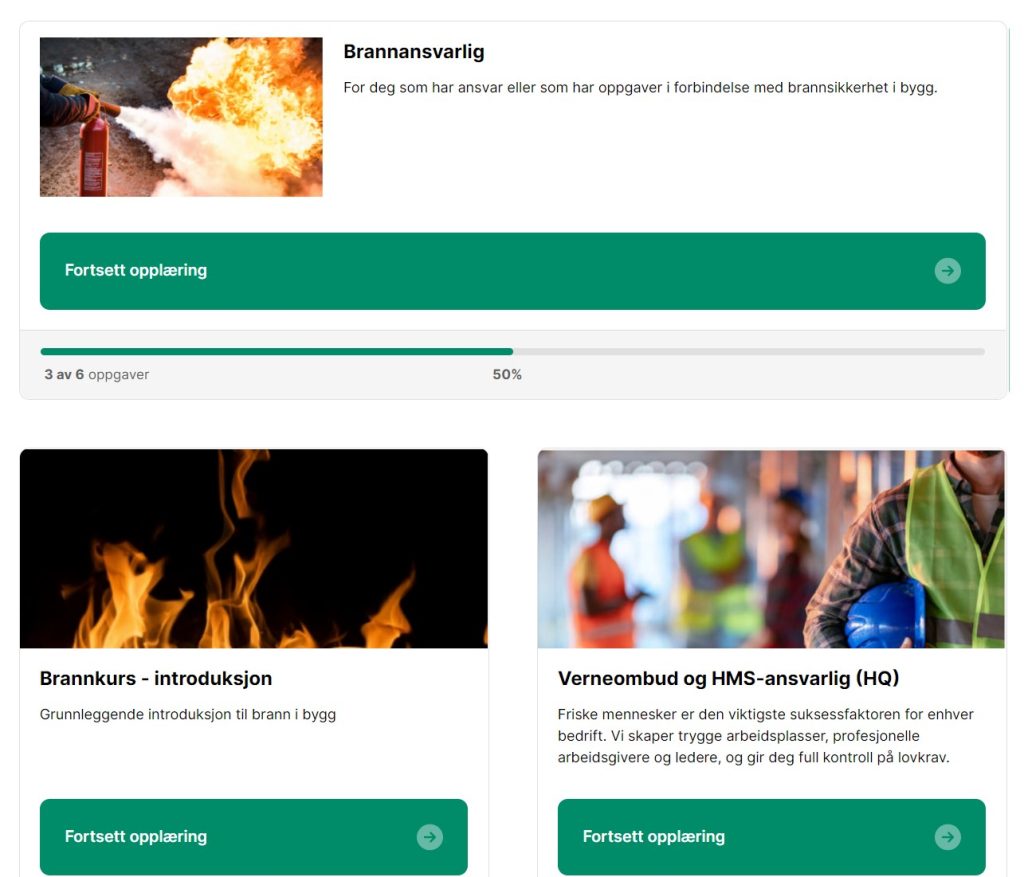
My page gives the user a full overview of their own roles and requirements for competence as well as access to courses and activities that are relevant and should be carried out. Managers get extended functionality with a dashboard that gives an overview of their own team or department. Here, the manager can follow his employees’ progress in implementing training requirements with an associated overview of what remains of measures (GAP).
Notification Center
If there are employees as content elements that are approaching their expiry date and/or have expired, these will automatically be listed for the manager.
Here, the Manager gets an overview of which employees, as well as which learning elements apply, and can click on the relevant users to bring up users’
identity card, for example to send a message to the relevant user.
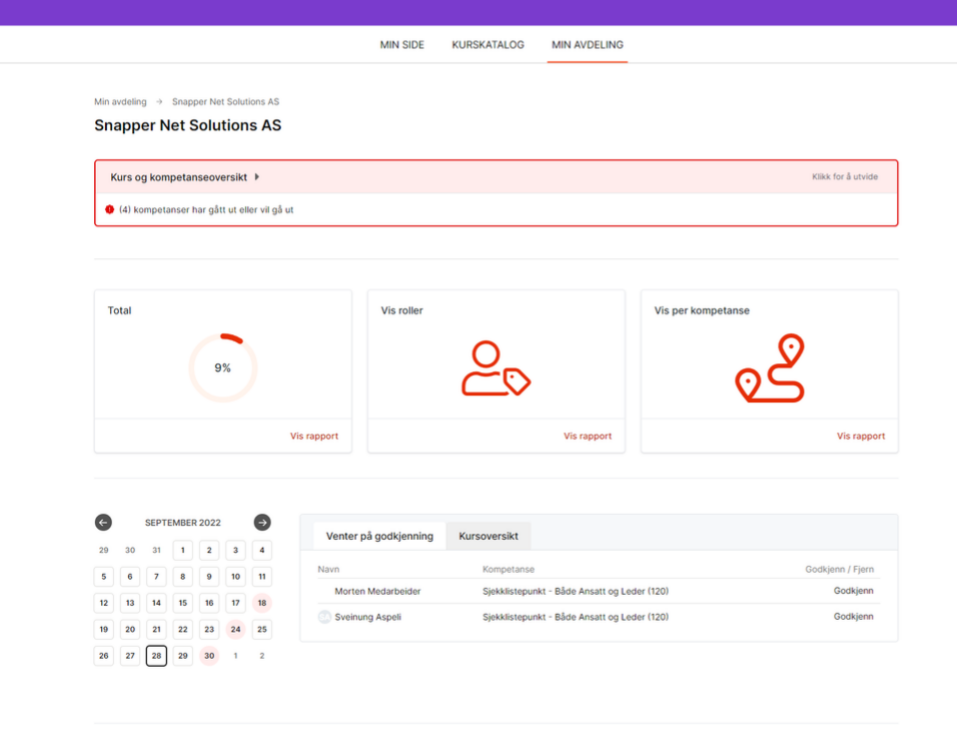
Digital Learning Paths/Learning Paths
Create learning courses adapted to your organization with content that is perceived as relevant. Use quizzes or dilemmas for reflection.
Vary learning measures with different forms of learning. Variation in the presentation of content and concluding elements makes the learning process less predictable and creates positive expectations for further implementation.
Snapper Digital learning course supports the following variants :
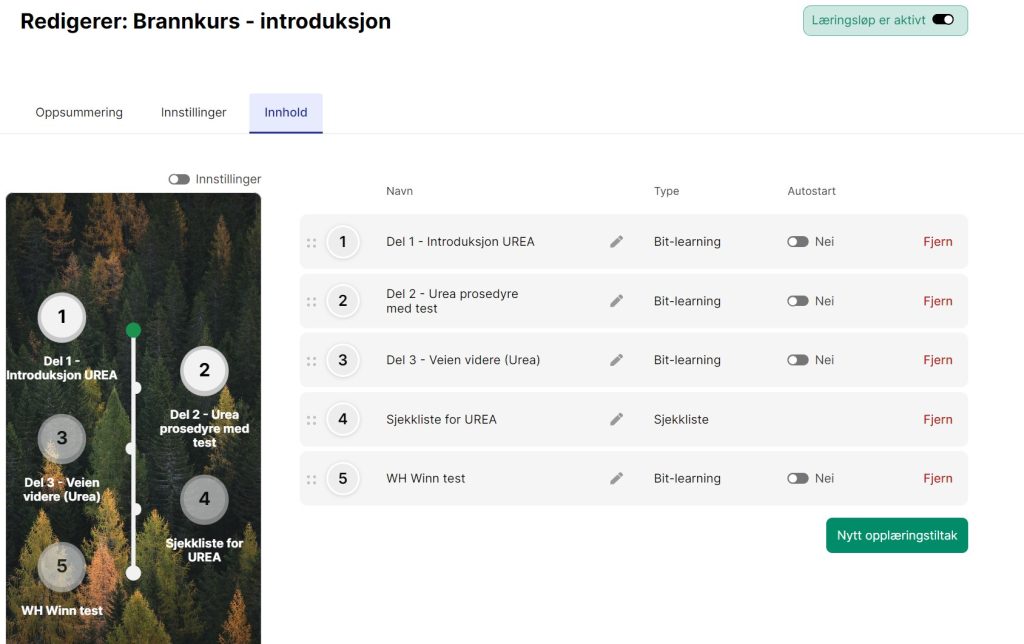
Snapper allows you to combine online digital training with, for example, classroom or on-the-job training with a mentor. This is called blended learning. Snapper also supports enrollment for classroom and on-the-job training.
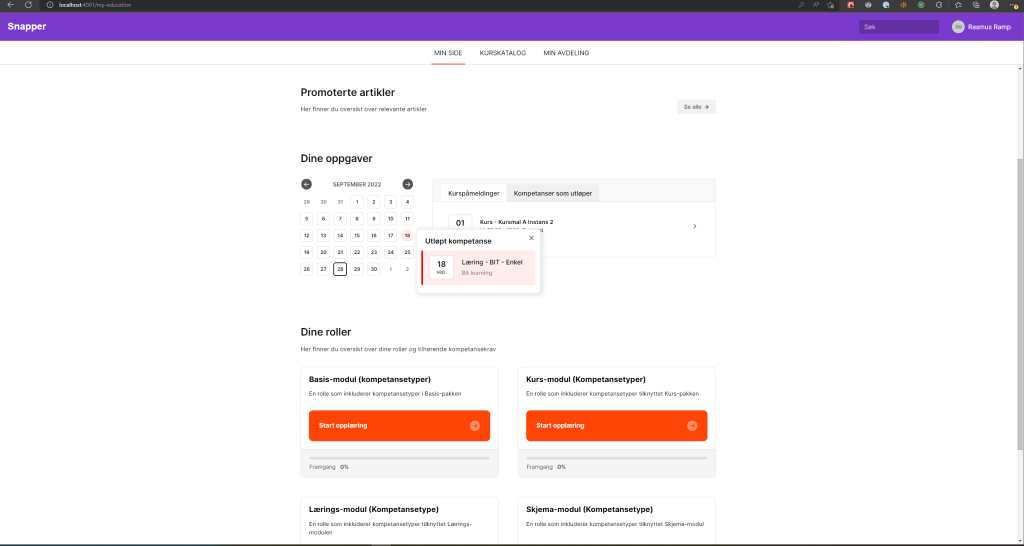
Automatic notification
As all competence and learning is gathered in one place, it is easy to set up notification routines for statutory or required competence. The system will notify employees and managers when skills or certificates need to be renewed.
Digital signature
Snapper offers the possibility of a digital signature for secure verification and documented implementation. Digital signature makes it easy to upload documents that the user needs to sign.
When a document is digitally signed, the competence type is saved on the user’s profile and made available in standardized reports and becomes searchable in the system.
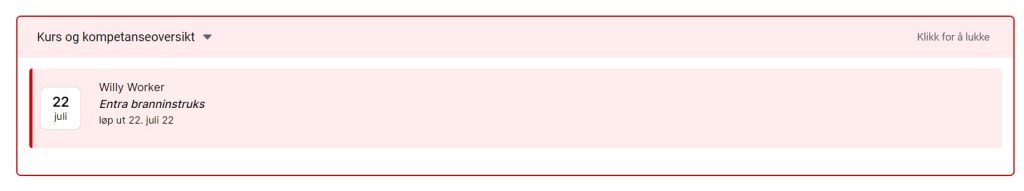
Let your employees access courses from anywhere, whether they are computers, mobiles or tablets. Not everyone works at a desk. That’s why Snapper lets you reach everyone on your team—whether they’re in the office, on the road, or off-site. No coordination or planning is required
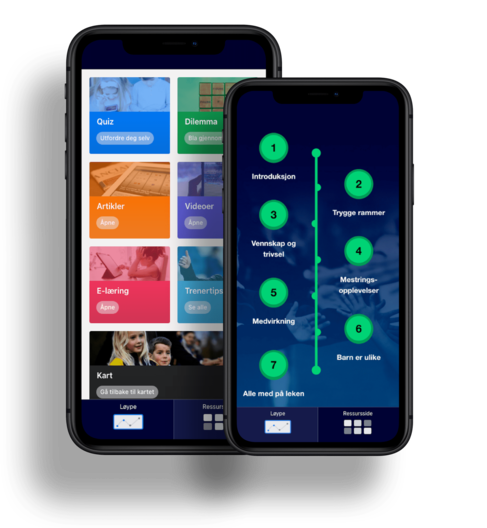
On my page, the user has a full overview of their roles and requirements, and carries out the measures and activities that are relevant to them. If you are a manager, you have an extended dashboard with your team or department. Here you can follow your individual or team’s progress in implementing requirements, see what remains and implement measures.
Notification Center
If employees have claims that are approaching their expiry date or have expired, these will automatically be listed for the manager.
Here, the Manager gets an overview of which employees the policy applies to, and can click on the relevant employees to follow up
Here, the Manager gets an overview of which employees, as well as which learning elements apply, and can click on the relevant users to bring up users’
identity card, for example to send a message to the relevant user.
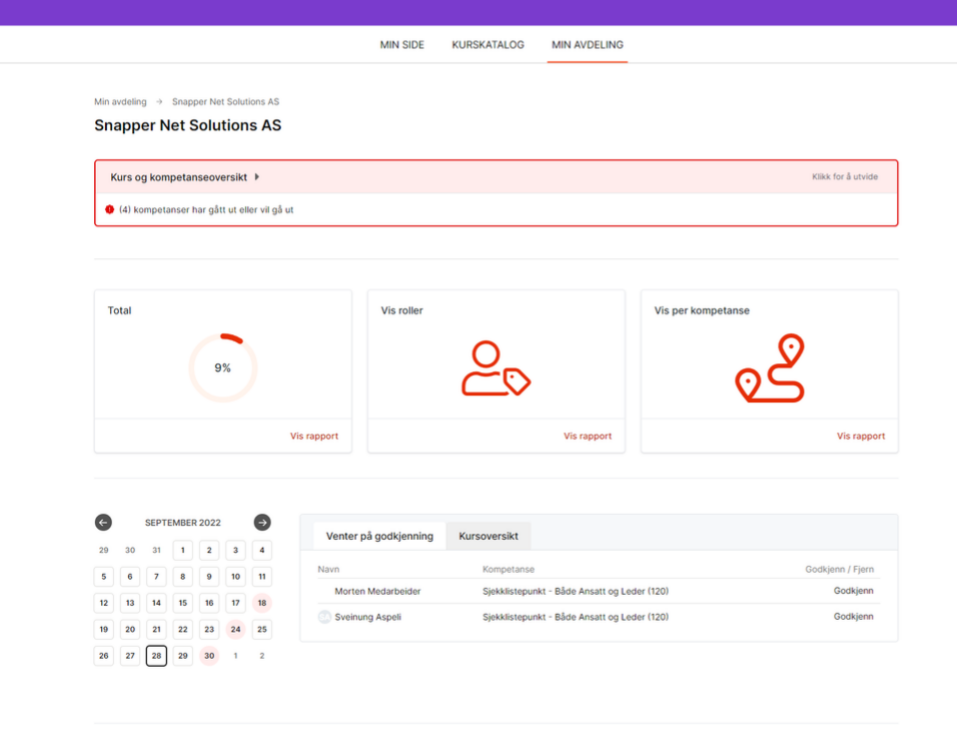
Status report
The status report is a management overview of the total degree of implementation of requirements for the unit in question. Here, the Manager can easily get an overview of which
employees who have completed and lack the various competence requirements.
Tree view
If a user is the manager of a unit with one or more subordinate units, the user has access to navigate the organizational hierarchy via a tree view,
as well as via a drop-down list. Via the Tree view, users get an overview of the organizational structure for their units, as well as
underlying units and the unit’s status for the implementation of compulsory competence.
Competence search
As part of reporting or planning development initiatives, you can use competence searches to carry out more advanced and detailed searches based on
specific criteria.
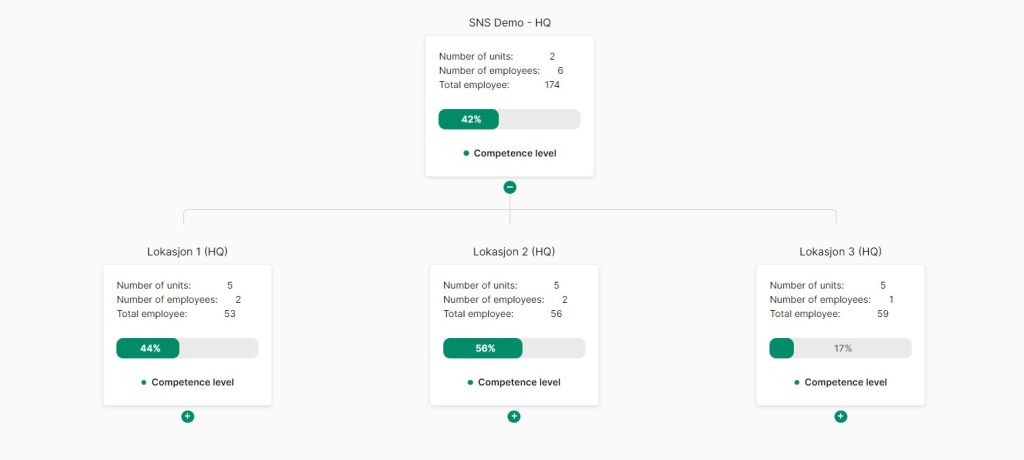
Checklists can be structured by checklist items that the user must go through in order for the checklist to be approved. The checklist items can be composed of text fields and/or digital signatures.
It is possible to define four different approval levels for checklist items to ensure flexibility for the solution, including:
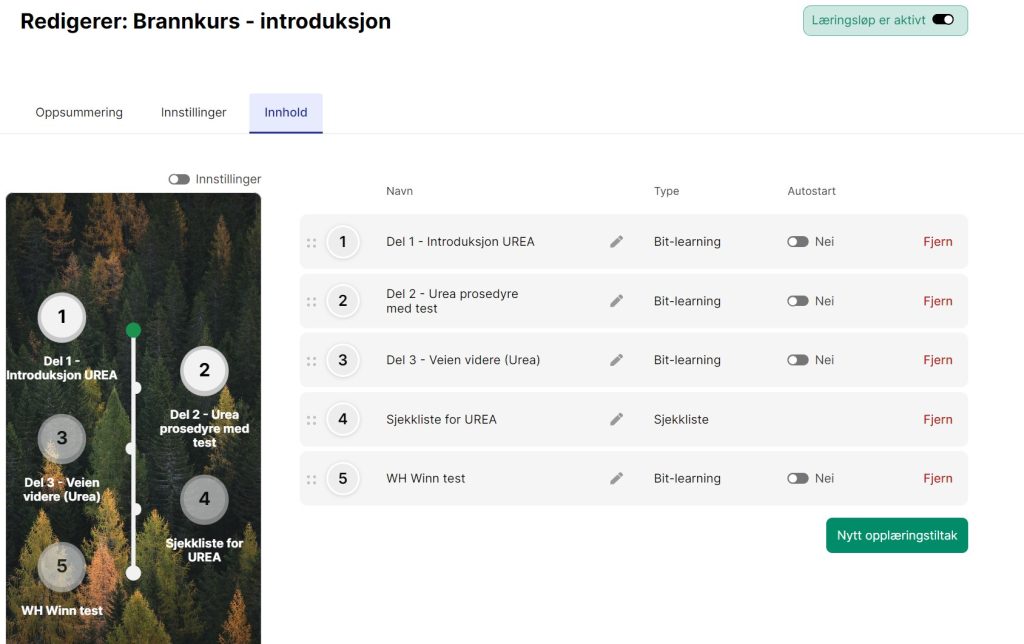
Certificates and verification
The module for certificate processing ensures that all documentation and training is gathered in one place so that there is no doubt as to whether you have the necessary training to be able to perform the job.
Certificates can be used to register different types of certificate/qualification or on a user, whether the certification/qualification has been completed
internally with the customer or with an external supplier. A certificate/qualification is created for the relevant certifications/certificates that the customer wishes to have
documented in the solution.
The certificate/qualification can be approved by the manager, and you can upload documentation (PDF) on the certificate/qualification as confirmation that the user has the relevant competence. A user can also upload and document training themselves – given that a certificate has been created for the relevant competence the user wants
to register.
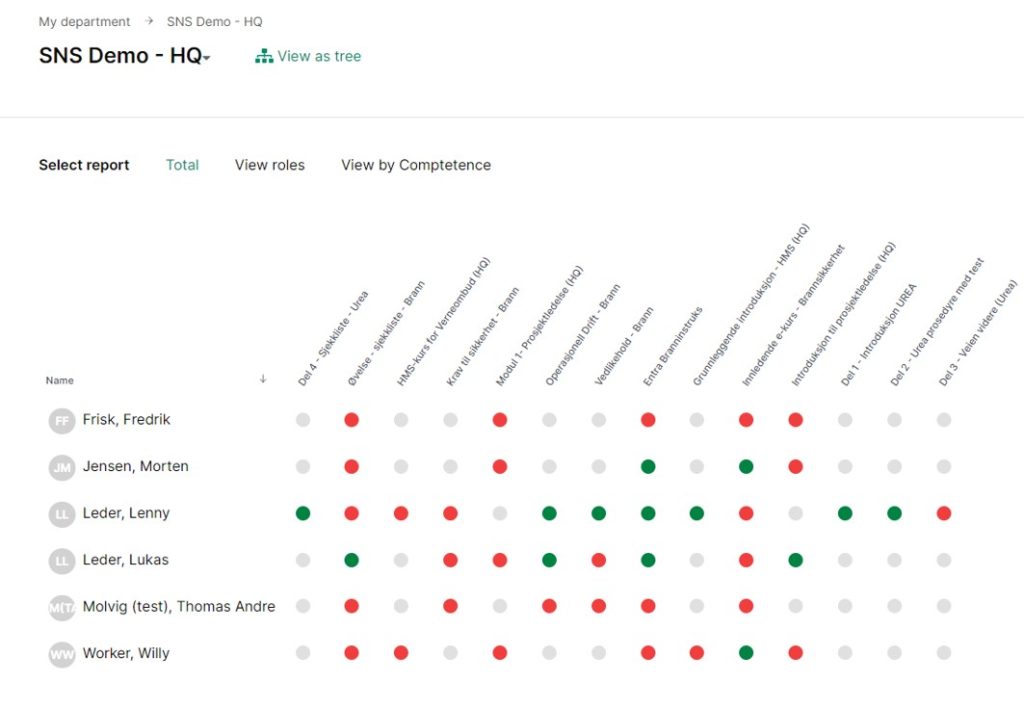
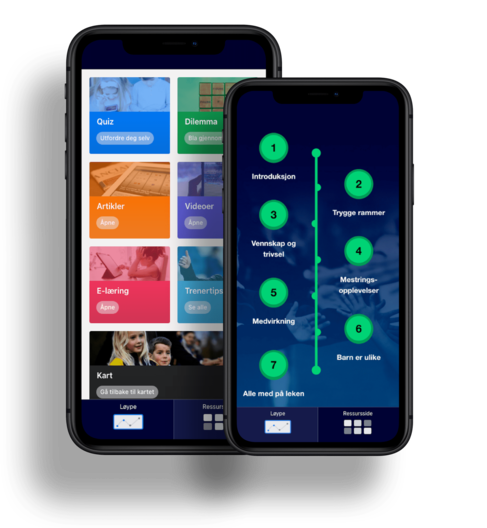
We know that implementing a competence strategy in the organization requires that you have access to the organisation’s structure in the learning platform.
Snapper retrieves your organizational structure from your HR system every night so that you always see the same structure in Snapper as you have in your HR system.
Do not limit yourself to an HR system with a competence module, but rather choose a learning platform that integrates with your HR system.
We have experience with integration with solutions such as SAP, Huldt og Lillevik, Visma, Agresso, HR-partner, Microsoft Dynamics/Axapta, Navision and new systems are added to the list regularly.
Competence management:
Documentation of competence and course administration:

BKK has used Snapper for almost 10 years and uses Snapper for competance management, course administration and e-learning, as well as documentation of BKK's critical competence.
Trond-Erik Eide, Spesialrådgiver fagopplæring BKK

Gain insight into how SNAPPER – One platform for competence management and learning in the company – can secure and utilize the potential of the company’s employees and their competence.

Stortorvet 3, 0155 Oslo
Telephone: 22 37 48 00
E-mail: salg@snapper.no
Invoice: faktura@snapper.no
Support: support@snapper.no